How to get the Tweet button
Tweet
I'm very new to the world of blogging and Twitter buttons
help. The “tweet” button is an essential in the blogging world because it helps
us to share new articles with each other more easily. I did have a bit of
confusion recently where I didn’t write a new topic in the hashtag section for
a new post. We all make mistakes when we are learning. Hopefully this will help
in your future blogging.
There are a few steps involved in getting to tweet. Click on
this link for
the page where all the smart editing is done. Cut and paste the URL for your
web page into the “Share URL” section. Enter your Twitter ID next to “Via” so
people can tag you (refer to you) when they tweet your page. Enter a subject
into the “Hashtag” section for people to more easily find your page when they
look for the topic it’s about. Then a box under “Preview and code” will give
you some text to copy and paste. It should get pasted into the spot in your
page where you want the button to go. In blogger, I always need to switch to
HTML instead of regular text when doing this. You might need to do the same on
your blogging site.
After this, you should be able to easily tweet your blogs
really easily. And of course I would read the blog of anyone who takes the time
to read What Mel Wants.

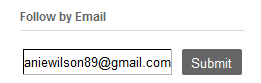

Comments
Post a Comment
You are very welcome to post any friendly comments after blog posts. Both sides of all discussions are welcome. Keep it nice and constructive and join the conversation.